Resolving Rejected Home Health Claims Caused by Billing Errors
Home health claims most often reject because the claim is a duplicate of one already submitted, or the beneficiary information on the claim does not match the eligibility record at the Common Working File (CWF). When a claim rejects (status/location R B9997), home health agency (HHA) providers may be able to resolve the billing error by resubmitting a new claim, electronically adjusting, or submitting a paper claim adjustment. See the "Adjustments/Cancels" web page for additional information on adjusting Medicare claims.
Tips for Avoiding Claims from Rejecting
- Always check a beneficiary's eligibility using the ELGH or ELGA eligibility systems prior to admission and billing Medicare. Access Chapter 2 - Checking Beneficiary Eligibility
 of the Fiscal Intermediary Standard System (FISS) Guide for more information about verifying eligibility information for Medicare beneficiaries. For information about other systems available for checking eligibility, refer to the "Checking Beneficiary Eligibility" web page on the CGS website.
of the Fiscal Intermediary Standard System (FISS) Guide for more information about verifying eligibility information for Medicare beneficiaries. For information about other systems available for checking eligibility, refer to the "Checking Beneficiary Eligibility" web page on the CGS website. - Review the reason codes 38031, 38157 and 38200 by accessing the Reason Code Search and Resolution Web page and type the code to display information about avoiding duplicate billing errors.
Resubmitting a New Claim
If the claim information did not post to the CWF, submit a new claim with corrected information. Typically, home health claims that overlap a beneficiary's hospice election or a Medicare Advantage (MA) Plan enrollment period do not post information to CWF when they reject.
- For more information about the beneficiaries who receive simultaneous home health and hospice services, see the Election of the Medicare Hospice Benefit While Receiving Home Health Services and access the Reason Code Search and Resolution webpage and type the C7010 reason code for details.
- For more information about MA Plan enrollment periods and home health beneficiaries, see the Medicare Advantage (MA) Plans — Claim Filing Tips and access the Reason Code Search and Resolution Web page and type the U5233 or 7CS21 reason code for details.
To verify whether the rejected home health claim posted to episode information to CWF, review the information in the TPE-TO-TPE (tape-to-tape) field, which can be viewed on the FISS MAP171D screen. To access this screen:
- Log on to FISS
- At the Main Menu screen, enter "01" and press <ENTER>
- At the Inquiry Menu screen, enter "12" and press <ENTER>
- At the Claim Summary Inquiry screen, type your National Provider Identifier (NPI) in the NPI field, the beneficiary's Medicare ID number in the HIC field, and FISS status/location R B9997 in the S/LOC field and press <ENTER>. You may also want to type the claim's "FROM DATE" and "TO DATE" to narrow your search.
- Any claims that match your search criteria will appear. Select the rejected claim you are researching by typing an "S" in the SEL field next to the Medicare ID number of the claim and press <ENTER>.
- FISS Page 01 will appear. Press the F8 key to move forward to FISS Page 02.
- Press the F2 key to access MAP171D.
The letter "X" in the TPE-TO-TPE field in the screenprint below indicates that the original rejected claim data did not post to the CWF. Therefore, a new claim with the correct information can be resubmitted to Medicare.
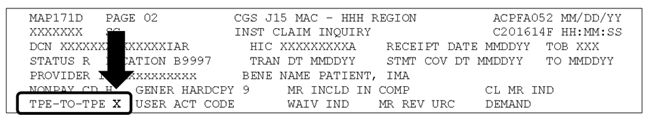
Note: Prior to resubmitting the new home health claim, check to ensure that your Request for Anticipated Payment (RAP) didn't auto-cancel. See the Avoiding Reason Code 38107![]() quick resource tool for information on how to determine if a RAP auto-canceled.
quick resource tool for information on how to determine if a RAP auto-canceled.
Electronically Adjusting a Rejected Claim
If the original claim information has posted to the CWF (TPE-TO-TPE field is blank), you will need to adjust the original claim. Resubmitting a new claim may cause the claim to reject as a duplicate.
Typically, home health claims that overlap the dates of service a beneficiary was in an inpatient stay or are impacted by an open Medicare Secondary Payer (MSP) record post information to CWF when they reject and therefore, must be adjusted.
- For more information about home health claims that reject due to overlapping an inpatient stay, see the reason code C7080 information by accessing the Reason Code Search and Resolution Web page and type the code to access details.
- For more information about submitting MSP information on home health claim adjustments, see the Medicare Secondary Payer (MSP) Billing & Adjustments
 quick resource tool.
quick resource tool.
- Note that MSP situations where the services are related to a no-fault, liability or workers' compensation (WC) record, and the primary insurer was billed, but no response was received from the insurer may not be adjusted electronically.
- MSP situations where you are reporting a payment from the primary payer may not be adjusted electronically using FISS.
Detailed instructions on submitting electronic adjustments to rejected claims using FISS Option 33 are available in Chapter 5- Claims Correction![]() of the Fiscal Intermediary Standard System (FISS) Guide. Because the rejected claim posted the episode information out on CWF, HHAs should not submit a new Request for Anticipated Payment (RAP) for the episode prior to submitting the adjustment.
of the Fiscal Intermediary Standard System (FISS) Guide. Because the rejected claim posted the episode information out on CWF, HHAs should not submit a new Request for Anticipated Payment (RAP) for the episode prior to submitting the adjustment.
REMINDER: When claims reject, charges are placed into the "NCOV CHARGES" (non-covered charges) field on FISS Page 02. When using FISS for online adjustments, all revenue lines showing information in the "NCOV CHARGES" field must be deleted and added back by re-entering the revenue code, HCPCS, units, charges, and service date information in new detail lines. See Chapter 5- Claims Correction![]() of the Fiscal Intermediary Standard System (FISS) Guide for instructions on deleting and adding revenue code lines.
of the Fiscal Intermediary Standard System (FISS) Guide for instructions on deleting and adding revenue code lines.
If you are trying to adjust a rejected claim electronically using FISS, and no information appears when you select the claim using Option 33, look for a message at the bottom of FISS Page 01 that states "ADJUSTMENT CLAIM IS ALREADY CANCELED". When this occurs, the claim cannot be adjusted. Instead, a new claim should be submitted to CGS with the changed information.
Submitting a Paper Claim Adjustment
In the rare circumstance that an electronic adjustment is not possible, the alternative option is to submit a paper adjustment (UB-04). Because the rejected claim posted the episode information out on CWF, HHAs should not submit a new Request for Anticipated Payment (RAP) for the episode prior to submitting the adjustment.
Review the following tips to ensure the paper adjustment is not sent back to you for correction:
- Submit the correct type of bill (TOB) in FL 4. The third position of an adjustment TOB must be a "7" (327). Ensure you are reviewing the second digit of the TOB for the rejected claim (320) to correctly submit the adjustment TOB.
- Ensure that a Claim Change Reason Code (CCRC) appears in the first available Condition Codes field (FL 18-28). A listing of CCRCs used for claims adjustment is available in Chapter 5- Claims Correction
 of the Fiscal Intermediary Standard System (FISS) Guide.
of the Fiscal Intermediary Standard System (FISS) Guide. - Enter the Document Control Number (DCN) of the rejected claim in FL 64 of the paper claim form. This information can be found in the "DCN" field on MAP171D or on the Remittance Advice (RA) you received when the claim rejected. Review the instructions above in the Resubmitting a New Claim section of this webpage for accessing MAP171D of the rejected claim. See the screenprint below that indicates where the DCN field on MAP171D is located
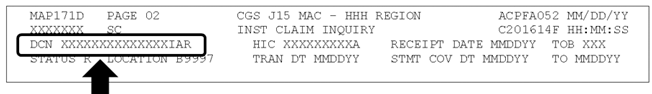
- Explain why you are submitting the paper adjustment in the Remarks field (FL 80).
Mail your paper adjustment to:
J15 — HHH Claims
CGS Administrators, LLC
PO Box 20019
Nashville, TN 37202
Updated: 01.21.20

