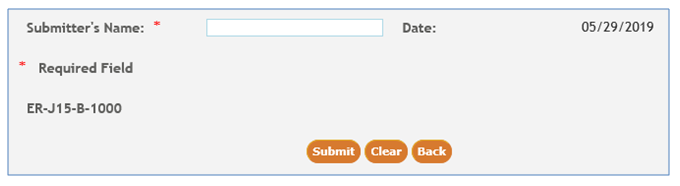June 5, 2019
Instructions for myCGS® Part B Self-Service Reopenings
Part B providers can now correct both Procedure Code and Billed Amount clerical errors through myCGS®. You can access your claim information to make these corrections yourself, just by following these instructions.
(Reopening requests must be submitted within 12 months of the original claim remittance date).
- Enter your user ID and password in the appropriate fields, then click "Submit"
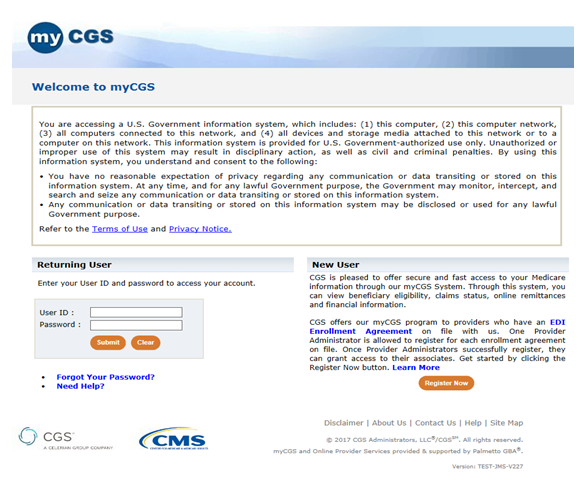
- Select Form:
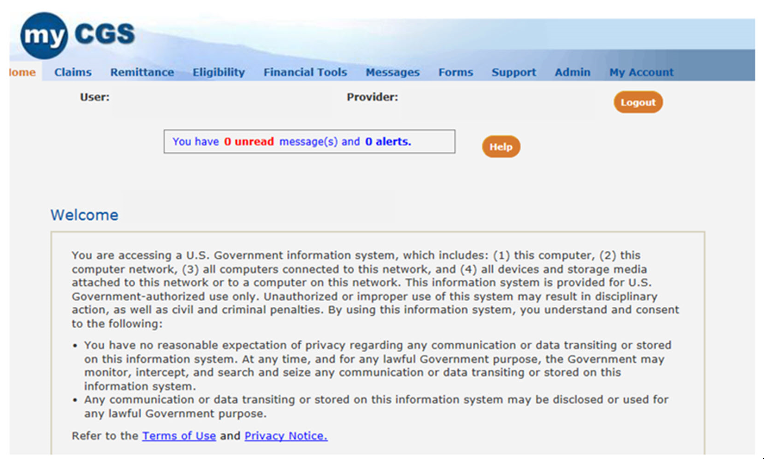
- Select a Topic – Reopenings
- Select a Type – Defaults to Reopenings
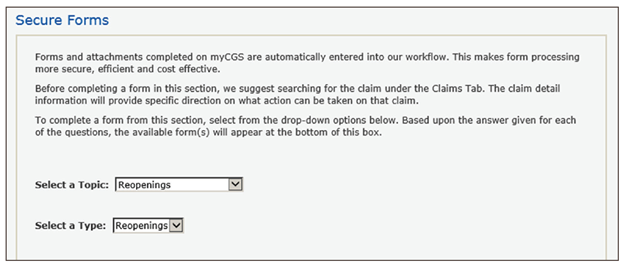
- Click on Reopenings: ER-J15-B-1000 link
Once you click on the 'Reopenings Part B: ER-J15-B-1000', the myCGS® 'Reopenings Request' page will appear. This page explains time frames and provides examples of valid Reopening requests. These details must be considered prior to submitting a request.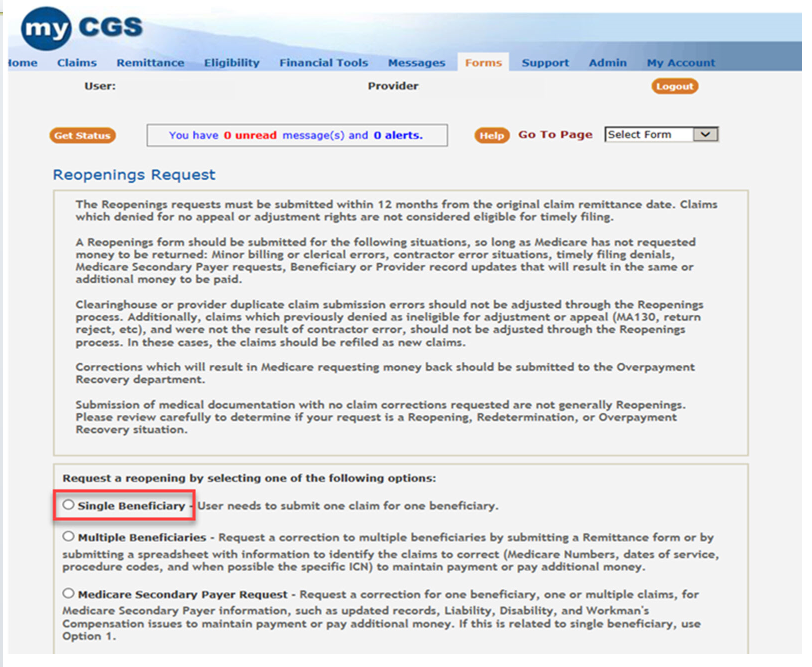
- Select Single Beneficiary.
Single Beneficiary Reopening Form
There are four sections to the form: 1) Provider Information; 2) Beneficiary Information; 3) Claims Information; and 4) Supporting Documentation. Each field marked with a RED asterisk is a required field.
'Provider Information' Section
You must complete the following fields:
|
|
Beneficiary Information Section
|
|
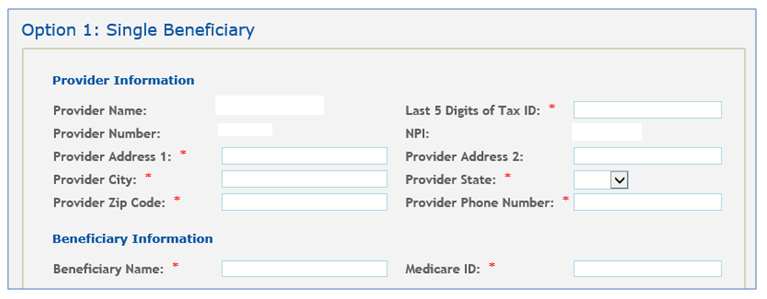
'Claims Information' Section
Claim ICN – This is the internal control number (ICN) of the original claim. The ICN can be found on your remittance advice.
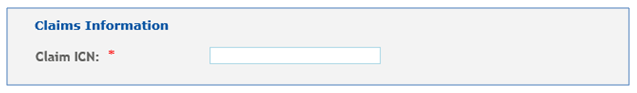
Type 'This drop-down box identifies the type of Reopening you are requesting.
- Select the Type of adjustment – Procedure Codes
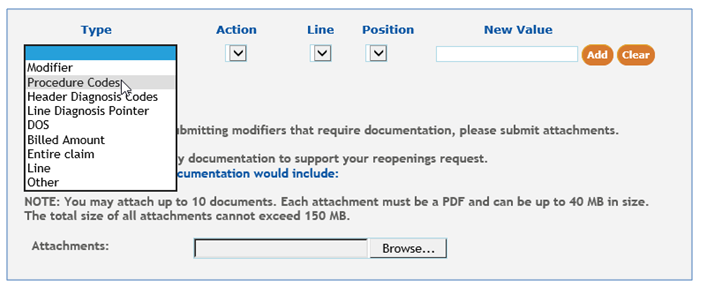
- Select the Action for the Procedure Code. Replace is the only option available.
- Select the Line number of the claim. For example, if the claim has three line items and you want to replace the procedure code on line #2, select '2' from the Line drop-down box.
- Position is blank, and nothing can be entered here.
- Enter the new Procedure Code value in the 'New Value' field. The procedure code entered must be valid.
- Click 'Add' to include this line on the form. Selecting 'Clear' will remove all values added.
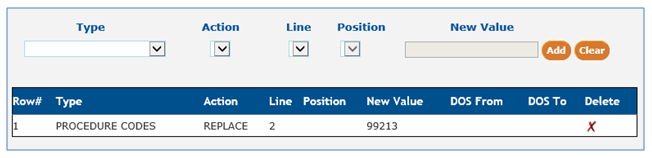
*Reminder: Documentation is not reviewed on requests for a procedure code to be replaced. The Reopening department will only handle a simple correction, as outlined above. Documentation, including a 1500 claim forms, is not needed to replace procedure code.
To add 'Billed Amount' to the form, click the Type drop-down box and select Billed Amount. Then repeat the steps above:
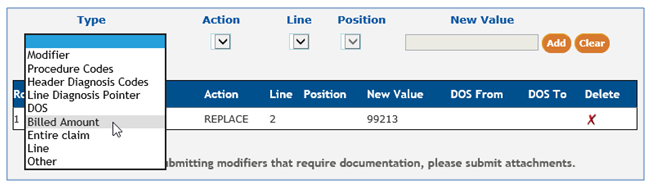
Select Replace under Action; and the line number you want to replace under Line. Enter the new billed amount in the 'New Value' field. Click 'Add' to include this line on the form.
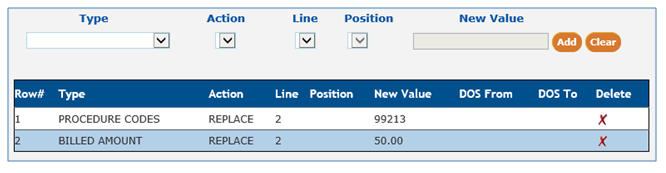
'Submitters Name' field
The first and last name of the person completing the form must be entered into the 'Submitter's Name' field. Click 'Submit' when the form is completed accurately and ready to be submitted.