March 28, 2017
The Reopenings Modifier Adjustment Request Form
In the comings months, CGS will introduce a number of new forms to request specific types of Reopenings. This process improvement will help facilitate our efforts to automate Reopenings, which will, in time, result in a more efficient process.
The first in a series of new forms is the Medicare Part B Reopenings Modifier Adjustment Request Form. This form will allow you to request simple corrections specific to adding, replacing, or deleting a modifier on a previously processed claim. Only one claim can be corrected per form; up to 10 modifier corrections for a single claim.
In order to use the new form, you must have access to your Remittance Advice (RA), as information from the RA must be entered into specific fields of the form. To address legibility issues, we encourage you to complete the form online, and then print it.
Reopenings Modifier Adjustment Request Form Instructions
- Complete the header of the form:
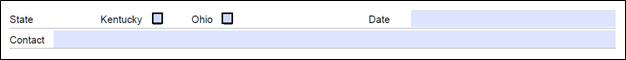
- Select the State
- Enter the date the form is completed
- Enter a contact person’s name and telephone number
- Complete the Provider Information section:
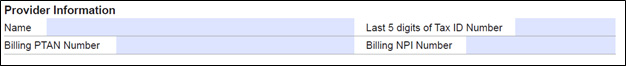
- Enter the Provider’s Name
- Identify the last 5 digits of Tax ID number
- Enter the Billing PTAN (Individual physicians/practitioners who reassign benefits to a group, enter the Group PTAN. Solo physicians/practitioners, enter the Individual PTAN.)
- Enter the Billing NPI (Individual physicians/practitioners who reassign benefits to a group, enter the Group NPI. Solo physicians/practitioners, enter the Individual NPI.)
- Complete the Beneficiary Information section:
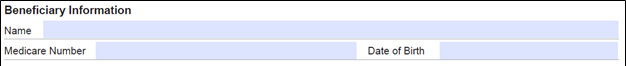
- Enter the Beneficiary’s Name
- Beneficiary Health Insurance Claim (HIC) Number
- NOTE: To avoid processing delays, verify that the HIC number is correct.
- Enter the Beneficiary’s Date of Birth
- Identify the Claim information:
![]()
- Enter the first Date of Service for the claim
- Identify the HCPCS/CPT Code
- Enter the Internal Control Number (ICN) of the claim, which is located on the RA.
- NOTE: Verify that the ICN is accurate. Incorrect, incomplete, or invalid ICNs will result in increased processing time (up to 60 days).
- Complete the Reason for Request section:
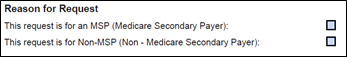
- Select Medicare Secondary Payer (MSP) for requests involving other insurance
- NOTE: MSP cases require additional steps and, therefore, will not be included in the automation process. Therefore, it may take up to 60 days to process MSP Reopenings.
- Select Non-MSP for all other requests
- Complete each column of the Adjustment Details section using information from the RA:
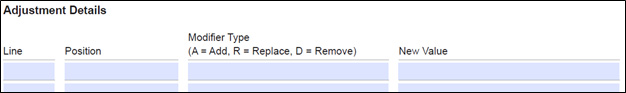
- Identify the Line you wish to have corrected.
- For example, if the RA shows the claim was submitted with nine line items, and the modifier correction is needed on line six of the claim, enter ‘6’. (A value of 1-13 may be entered in this field.)
- Identify the Position of the modifier on the claim.
- For example, if the RA shows two modifiers were submitted on the service, and the correction is needed to the second modifier, enter ‘2’. (A value of 1-4 may be entered in this field.)
- Enter the Modifier Type. The options are:
- A – Add a modifier to the line and position identified in the previous columns
- R – Replace a modifier on the line and position identified in the previous columns
- D – Remove the modifier from the line and position identified in the previous columns
- Identify the New Value (modifier) for the Add and Replace options.
- This column is to remain BLANK if the ‘D’ (Remove) option is selected in the previous column.
Please note the following:
- You may make only ONE correction per line. If two modifiers need to be added to a claim line, complete two rows of the form.
- For example, to add CPT modifiers 24 and 25 to an Evaluation and Management (E/M) service, complete the Adjustment Details section as follows:
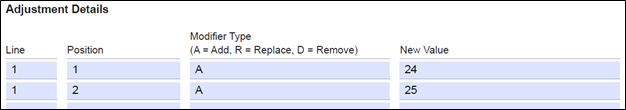
Please pay special attention to the Adjustment Details section. Forms submitted with inaccurate, incomplete, or missing Line and Position fields may result in increased processing time of up to 60 days.

