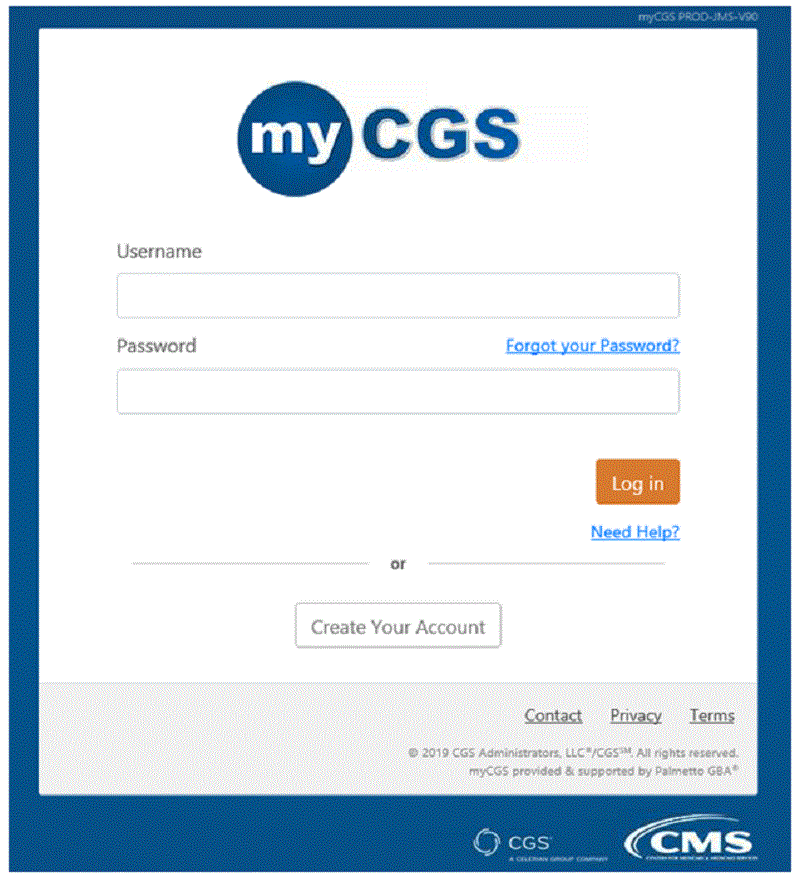How can I reset my password in myCGS?
There are two options available for a password reset in myCGS:
- The Provider Administrator at your company can assist you with resetting your password in the myCGS® portal. Please contact the CGS EDI Helpdesk for assistance if you are the Provider Administrator at:
Ohio/Kentucky Part B – 1.866.276.9558 (option 2)
Ohio/Kentucky Part A – 1.866.590.6703 (option 2)
Home Health/Hospice – 1.877.299.4500 (option 2) - Click the Forgot your Password option on the myCGS® Logon page as shown below: