I need help understanding the 277CA rejection that I received.
The 277CA Edit Lookup Tool allows Trading Partners, billing services, providers, and clearinghouses to view easy-to-understand descriptions associated with the edit code(s) returned on the 277CA – Claim Acknowledgment for 5010A1 claims. The tool allows you to enter the edit codes and will return possible explanations for the cause of the edit.
Step 1: Access the 277CA Edit Lookup Tool
Step 2: Enter the edit information located in the STC segment or reported on your acknowledgment file into the 5010A1 277CA Edit Lookup Tool
Step 3: Click Submit
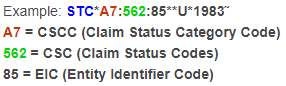
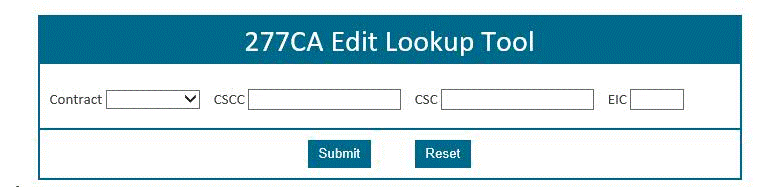
The results will be returned below the search fields and will display all possibilities for the cause of the edit.
For additional instructions, please refer to 277CA EDI Edit User Guide![]()

