How do I register to access myCGS?
Electronic Billers:
Note: If you bill electronically to CGS, an EDI Enrollment Application needs to be on file and you can go to step 2. If you do not have an EDI enrollment application on file the Part A, Part B, & HHH EDI Enrollment forms are available for download from:
Please complete and go to step 1.
- Do we have an EDI enrollment form on file for you as an electronic biller?
- If yes, Contact the EDI Helpdesk for the most recent Medicare Payment amount at:
Ohio/Kentucky Part B – 1.866.276.9558 (option 2)
Ohio/Kentucky Part A – 1.866.590.6703 (option 2)
Home Health/Hospice – 1.877.299.4500 (option 2)Note: Each PTAN and NPI combination must register separately
- If no, please access and complete the J15 EDI Enrollment (Agreement) Form & Instructions
 .
.
- If yes, Contact the EDI Helpdesk for the most recent Medicare Payment amount at:
- Once you have confirmed you have an EDI enrollment form on file and have retrieved the last payment amount from the EDI Helpdesk, you will access the myCGS portal page.
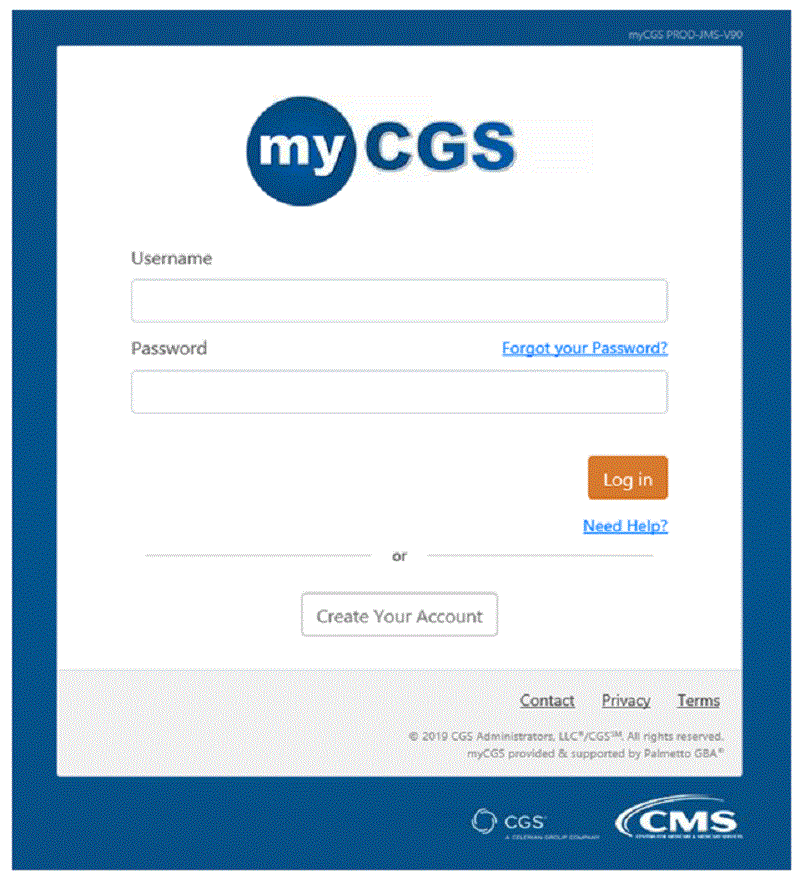
- Click on the Register Now Button.
- Complete the Registration form and click submit.
- The User ID and security questions will populate.
- Once completed, the system will log out and send a confirmation email.
- Go to email to view the confirmation email and complete the steps listed in the email.
- Once the confirmation has been accepted the user will be redirected to the myCGS® login page.
Paper Billers
- Do we have an EDI enrollment form on file for you as an electronic biller?
- If yes, Contact the EDI Helpdesk for the most recent Medicare Payment amount at:
Ohio/Kentucky Part B – 1.866.276.9558 (option 2)
Ohio/Kentucky Part A – 1.866.590.6703 (option 2)
Home Health/Hospice – 1.877.299.4500 (option 2)Note: Each PTAN and NPI combination must register separately
- If no, please access and complete the J15 EDI Enrollment (Agreement) Form & Instructions
 .
.
- If yes, Contact the EDI Helpdesk for the most recent Medicare Payment amount at:
- Once you have confirmed you have an EDI enrollment form on file and have retrieved the last payment amount from the EDI Helpdesk, you will access the myCGS portal page.
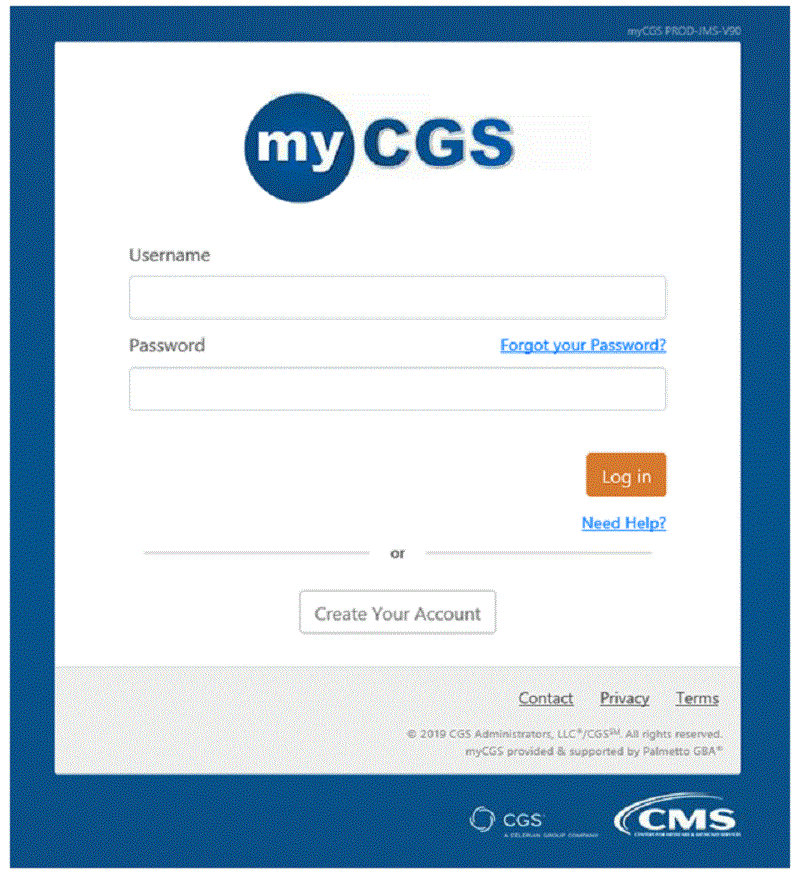
- Click on the Register Now Button
- Complete the Registration form and click submit
- The User ID and security questions will populate
- Once completed, the system will log out and send a confirmation email
- Go to email to view the confirmation email and complete the steps listed in the email.
- Once the confirmation has been accepted the user will be redirected to the myCGS® login page.

