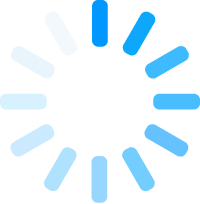|
The CGS Wizard helps suppliers easily view claim denial information and helpful education on specific claims. Search for a single claim control number or create a report for all clams processed within a date range:
User ID or password are not required since the tool does not provide any protected health information (PHI). Refer to your remittance advice for complete claim information. |
Search for a single CCN.
CCN:
Provider NPI:
Decision:
| Line # | Number of Services | Procedure Code | Service From | Service To | Submitted Charge | Denial Reason(s)* |
|---|
* Refer to the list below for detailed explanations of the denial reason(s).
Claim Denial Reasons:
Education
CCN:
Provider NPI:
| Line # | Number of Services | Procedure Code | Service From | Service To | Submitted Charge | Allowed Amount | Message |
|---|
Message:
Create a report for all CCNs processed within a specific date range.
For a listing of all claims that processed within a particular date range, enter your NPI, one CCN, and claim decision date range (3-month maximum) below. This report will export as a spreadsheet.