October 25, 2024
myCGS 9.0 Featuring Overpayment Recovery Form Submission—Available Now!
myCGS 9.0 is now available! The latest version of our web portal adds a major new feature to myCGS® that many users have requested—the ability to submit Overpayment Recovery forms. This new feature allows you to submit either an Offset Request Form or an Overpayment Recovery Request Form through myCGS®. This is the first phase in a series of planned enhancements to the Finance menu.
To submit an Overpayment Recovery request in myCGS, navigate to the Finance menu and select Overpayment Recovery – Form Submission.
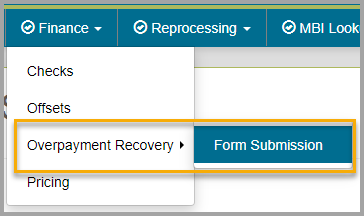
On this new screen, you will be presented with two form submission options:
- Offset Request – Use this form to request an immediate offset or to stop a previously requested offset. Immediate offsets are considered voluntary payments, thereby waiving rights to interest under Section 935 of the Medicare Modernization Act (MMA) for eligible debts. An offset can only take place if payment is still being received under this payee number.
- Overpayment Recovery Request – Use this form to initiate an adjustment for an overpaid claim. Some examples of overpayment situations in which you would use this form include when an item was returned, there was a billing error, or overpayments involving Medicare Secondary Payer (MSP) (these examples are not all-inclusive).
To proceed with an overpayment submission, choose the appropriate form and press NEXT. You will then be presented with the form you selected. Complete the form as instructed on screen, and then press the SUBMIT button.
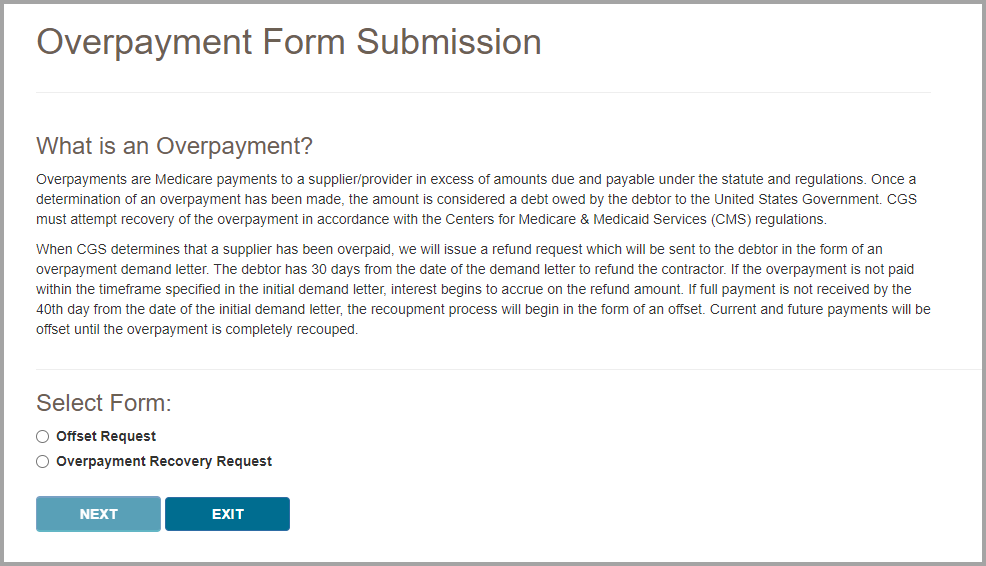
Detailed instructions for submitting these forms will be added to the myCGS User Manual.
In addition to this new feature, we have also fixed an issue on the Redetermination Form Submission screen in which not all claim lines were displaying when submitting a Redetermination request through the Reprocessing menu.
Do you have an idea that you'd like to see implemented in myCGS? Use the "Feedback" button found in the web portal to let us know!

