February 27, 2023
Unsuspend Your Own myCGS® Account with No Phone Call Required!
myCGS now allows you to unsuspend your account without calling the Customer Support Center!
Your myCGS® account may be suspended because of the following reasons:
- Three consecutive invalid password attempts
- Three consecutive invalid MFA attempts
- Account inactivity (haven’t logged in for over 30 days)
If this happens, you can now unsuspend yourself through these steps:
- Attempt to log in to myCGS® as normal. If your account is suspended, you’ll receive an error message explaining why this happened. Press OK.
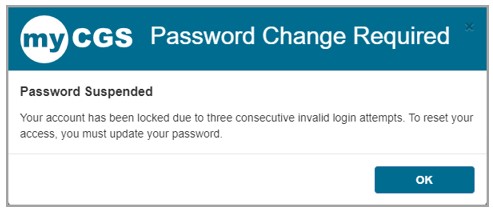
- You will then be asked to answer to the security questions you provided when you created your myCGS® account. Answer the questions and press Submit. Note that your answers are case-sensitive.
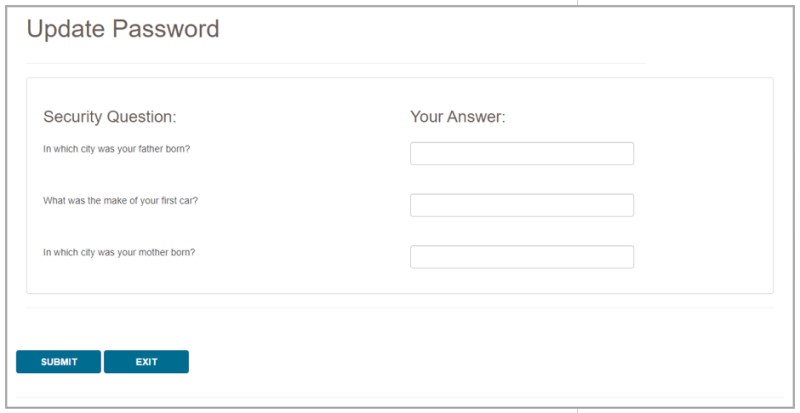
- If your answers match the questions correctly, you will receive a message stating that an email is being sent to you with further instructions. If your answers do not match, try again. If you’re unable to answer your security questions correctly, you will need to call the Customer Support Center to unsuspend your account.

- Once you receive the email, follow the link provided in the email to change your password and reset your account. You will be taken to the Change Password screen. Enter your User ID and your new password, then press Submit.
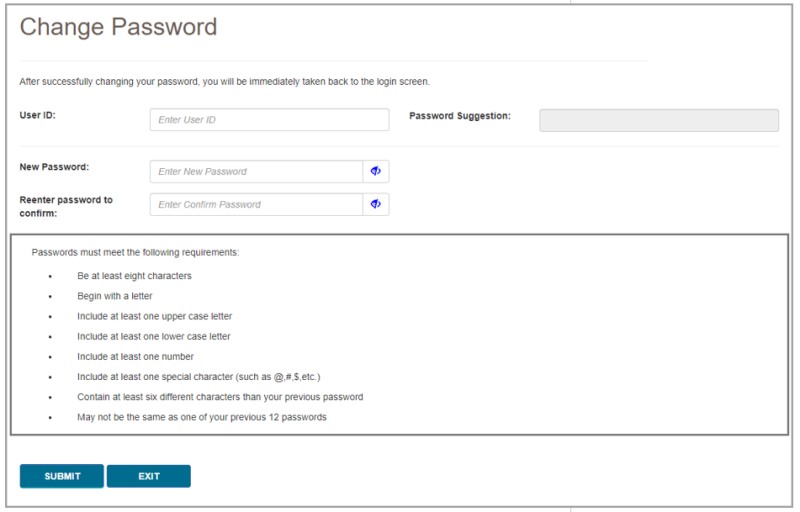
- Your account will now be unsuspended. Use your new password to log in to myCGS®.

