December 14, 2015
myCGS Web Portal Display Error
We have received inquiries from myCGS users who have experienced a "This page cannot be displayed" error message when accessing the myCGS web portal. We have found this to be related to the use of outdated web browsers.
To optimize your experience when using myCGS, we suggest accessing the web portal from an up-to-date web browser.
To resolve the problem using your current browsers, please do the following:
- Click on "Tools" in your browser window
- Go to "Internet Options"
- Select the "Advanced" tab
- Scroll down and select "TLS 1.1"
- "TLS 1.2" is acceptable as well
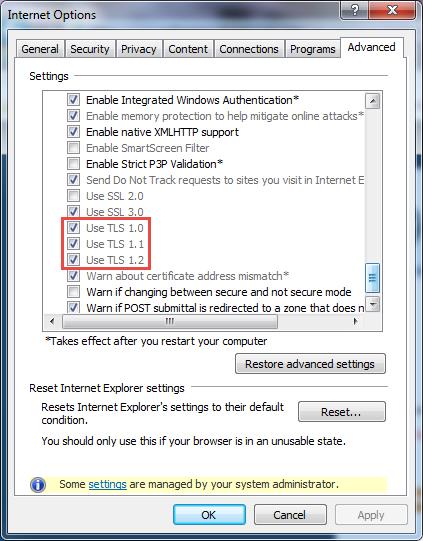
If you do not have access to these options, please contact an IT person in your organization.

 Join Electronic Mailing List
Join Electronic Mailing List Print
Print Bookmark
Bookmark Facebook
Facebook YouTube
YouTube Linkedin
Linkedin