
Saved Forms
myCGS will allow you to save incomplete forms, giving you the opporunity to complete and submit them at a more convenient time.
NOTE: This feature is currently offered on the following forms:
- Prior Authorization of Repetitive, Scheduled, Non-emergency Ambulance Trips (RSNAT)
- Part B Reopenings
- Home Health, Hospice, Part A, and Part B Redeterminations
A 'Save' button will be available at the bottom of the form.
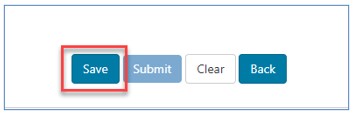
When selected, a message will display to confirm the form has been saved.
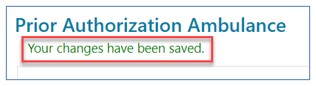
The form will be added to the "Saved Forms" sub-tab under the Messages tab.
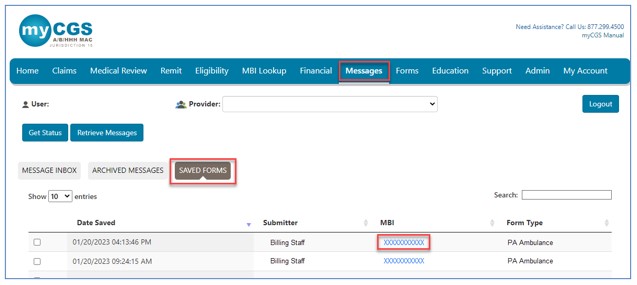
To access a saved form, click the link under the MBI column and it will load so that you can edit and submit it when completed.


 Join Electronic Mailing List
Join Electronic Mailing List Print
Print Bookmark
Bookmark Email
Email Facebook
Facebook YouTube
YouTube LinkedIn
LinkedIn