
Roster Billing
Roster billing was developed as a simplified process allowing providers to develop mass vaccination programs. If properly licensed, individuals and groups conducting mass immunization programs to administer flu, pneumonia, and/or COVID-19 vaccines may submit claims using this simplified format.
Roster bills may be submitted through myCGS.
- Select the "Claims" tab then the "Roster Billing" sub-tab.
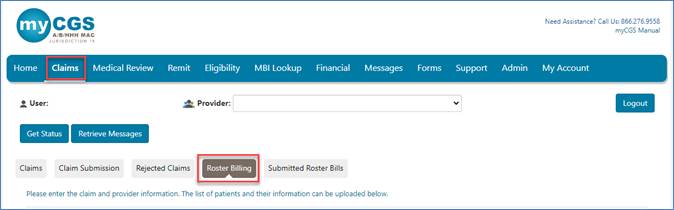
In the Claim Information section:
- Select the type of vaccine from the drop-down box
- Select the applicable administration and/or vaccine code from the drop-down boxes
- NOTE: There will be no vaccine code to select for COVID-19
- Enter the date of service in the MM/DD/YYYY format
- Enter the applicable administration and/or vaccine charges
- NOTE: There will be no charge for the COVID-19 vaccine while it is provided for free by the government
- Select the place of service code from the drop-down box
- Mass immunizers must use POS 60
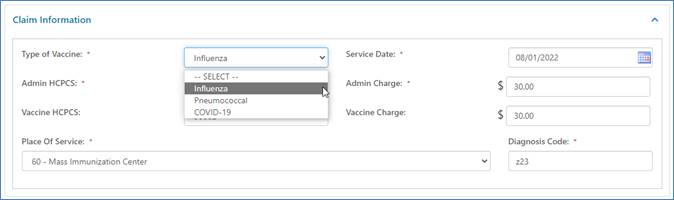
- Mass immunizers must use POS 60
In the Service Facility Information section:
- Enter the complete facility address

In the Rendering Provider Information section:
- Enter the name and National Provider Identifier (NPI) of the rendering practitioner
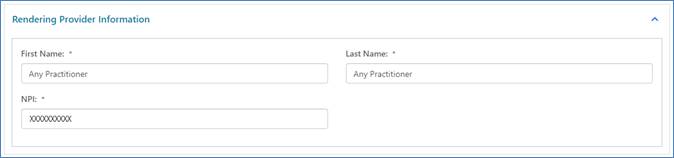
In the Billing Provider Information section:
- Enter the type, name, complete address, and phone number of the billing organization/provider
- Some information may auto-populate based on your myCGS account
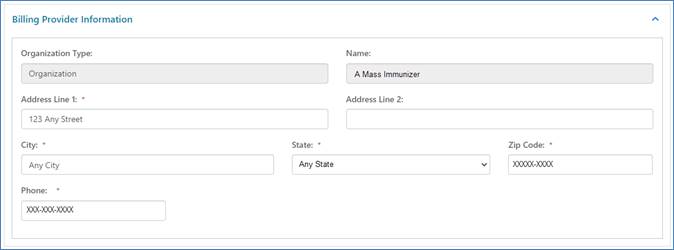
To complete the roster, you are required to attach an Excel spreadsheet identifying up to 50 patients who received the same vaccine billed on the claim at the same setting/place of service on the same date of service by the same provider. All of the following must be noted on the spreadsheet:
|
|
|
|
|
|
|
To ensure you capture all required information, we recommend using the Roster Bill Template Worksheet. Select 'Download template' in the Roster Information section.
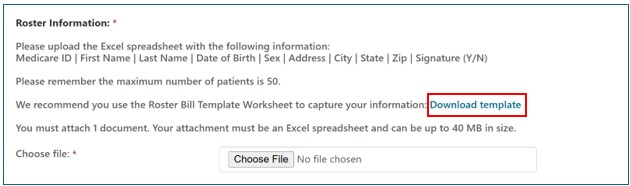
The Roster Bill Template Worksheet will open in Excel for you to complete.
![]()
Select 'Choose File' to attach the completed Excel spreadsheet (up to 40 MB).
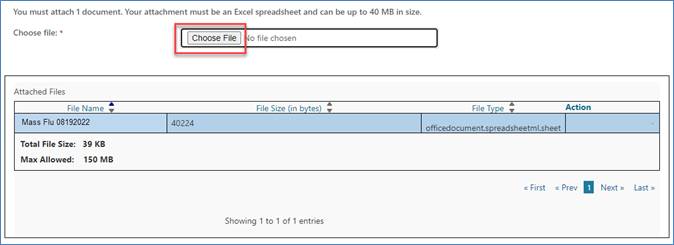
Click "Submit" to send the completed roster bill.
myCGS will default to the "Submitted Roster Bills" sub-tab. Refer here to check the status of roster bills.
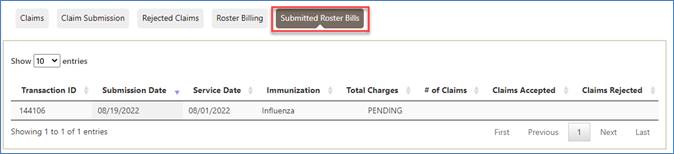


 Join Electronic Mailing List
Join Electronic Mailing List Print
Print Bookmark
Bookmark Email
Email Facebook
Facebook YouTube
YouTube LinkedIn
LinkedIn