
Submitting a 2nd Level Appeal (A/HHH)
Part A and HHH users may use myCGS to submit a request for Reconsideration, the 2nd level of the Appeal process. An Appeals window allows user to track the 1st and 2nd level appeals requested on the claim.
From the Claim Status Information page, click on the claim number to view the claim details.
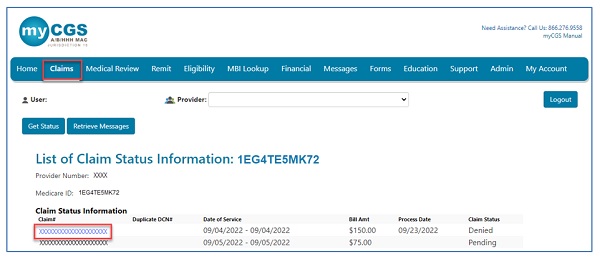
The Detailed Claim Status Information page identifying the information submitted on the claim now displays an Appeals window. If a 1st level appeal, Redetermination, has been requested on the claim, you will see this window populated.
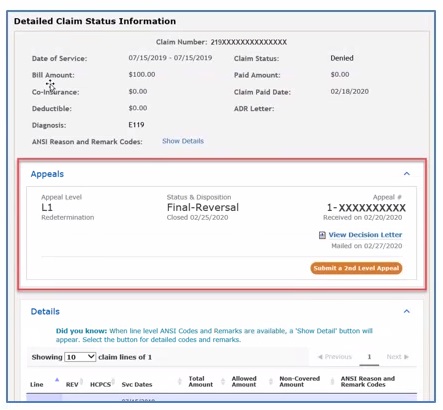
- This is a convenient way to track the appeal requests submitting for this claim. It identifies:
- The level of appeal requested.
- The status of the appeal and, if complete, the date the case was closed.
- The appeal number assigned to the case.
- Option to perform other functions, depending upon the appeal status and decision.
If the Redetermination is in a "Closed" status and the decision is Unfavorable, Partially-Favorable, or a dismissal, you may view the letter sent to you explaining our decision by clicking on the "View Decision Letter" link.
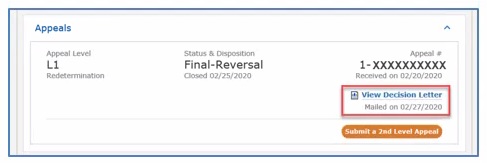
NOTE: A Fully-Favorable decision will not generate a letter. Please refer to your Remittance Advice to find the adjustment.
- The decision letter is a PDF of the letter you receive via Green Mail or hardcopy.
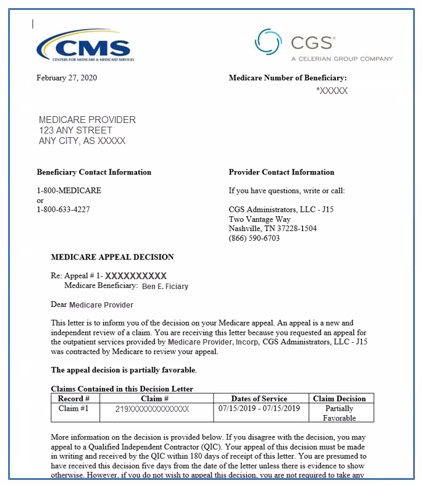
If you disagree with the decision of your Redetermination as noted in the decision letter, you may request a Reconsideration of the Qualified Independent Contractor (QIC). The QICs for our jurisdiction are C2C Innovative Solutions, Inc. (C2C) and Maximus.
Your request for Reconsideration may be submitted through myCGS! This is done by selecting the Submit a 2nd Level Appeal button located in the lower-right corner of the Appeals window.
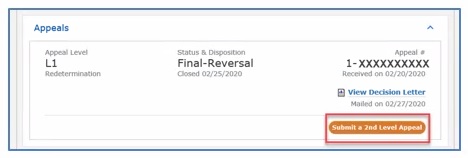
The Reconsiderations form will display pre-populated with the details of your claim and User ID.
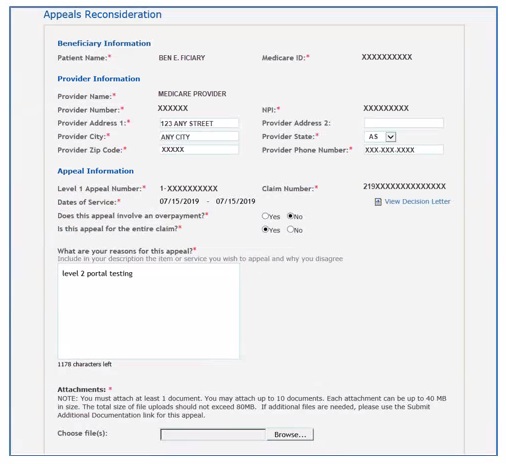
Complete the required fields including the reason you are submitting the Reconsideration request and attach any supporting documentation to the form.
Once the Reconsideration is requested, you will see its status in the Appeals window directly below the Redeterminations information.
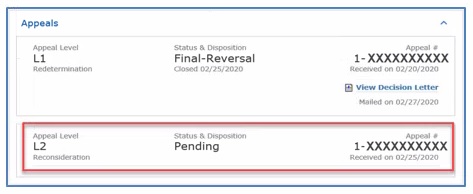
You will also receive confirmation in your Messages inbox that the request has been received.


 Join Electronic Mailing List
Join Electronic Mailing List Print
Print Bookmark
Bookmark Email
Email Facebook
Facebook YouTube
YouTube LinkedIn
LinkedIn