June 30, 2021 - Updated 07.28.22
Make simple claim corrections online through myCGS
The Claim Correction screen in myCGS® allows you to make simple corrections to claims that you have submitted to CGS. This is similar to a telephone reopening, but done in the web portal instead of over the phone. Only the following items on a claim can be corrected via the Claim Correction process in myCGS:
- Place of service
- HCPCS code (except for “miscellaneous” codes and codes beginning with WW)
- Modifiers (except for KX, GA, GY, and GZ modifiers)
- Date of service (from and to dates)
- Number of services
- Submitted amount
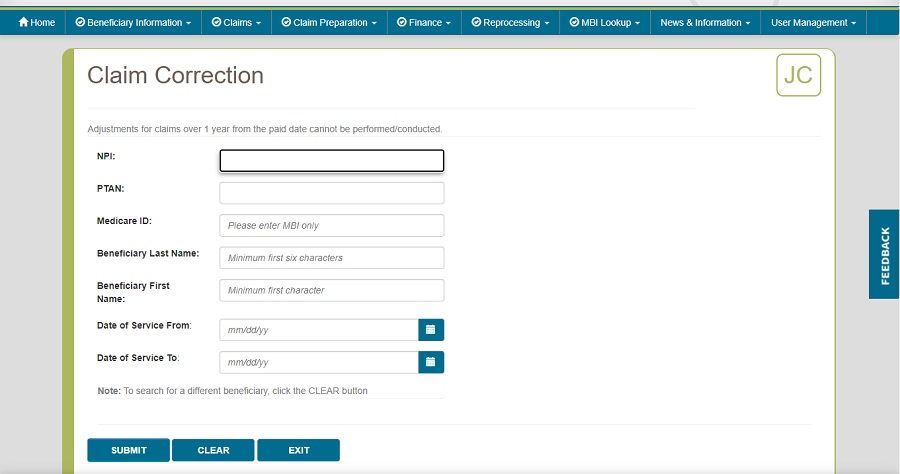
Read more about Claim Corrections in the myCGS User Manual. If you aren’t using the myCGS® portal and want to get started, view the myCGS Registration and Account Management Guide.
NOTE: If you are an End User, then Claim Correction access is turned off by default. Your Designated Approver (DA) must grant you access before you can use the Claim Correction Screen. If you need access, please contact your DA.

